Table of Contents
how to make money blogging for beginners without any Investment and Technical Knowledge In Short –
When I did not know any technical knowledge at that time I never thought how to make money blogging for beginners without any investment and technical knowledge so once I learn how you can start thats why I want to share with you.
In Short –
- Sinup medium.com
- Write you Blog.
- Create account on pinterest.com and create pin for bring some traffic into your blog.
- Create account into canva.com and create pin image to upload photo into pinterest.
If you are writing the good content and then might be your content might be select for premium members of medium.com and then you will start earning out of your content.
How To Start Blogging Without Any Investment And Technical Knowledge in Detail –
blogging is the easiest way to share things with the world but in the beginning its very big hassle to learn all of technical things spend some amount and then start writing and you have to do on page seo to show with world but its a good point you have medium.com which will provide you a platform where you can start withing seconds.
Step 1- Sin up into medium.com. and you can also sin in with gmail or with other options.
Step 2 – Click on the right corner of your profile icon and then click on write a story –
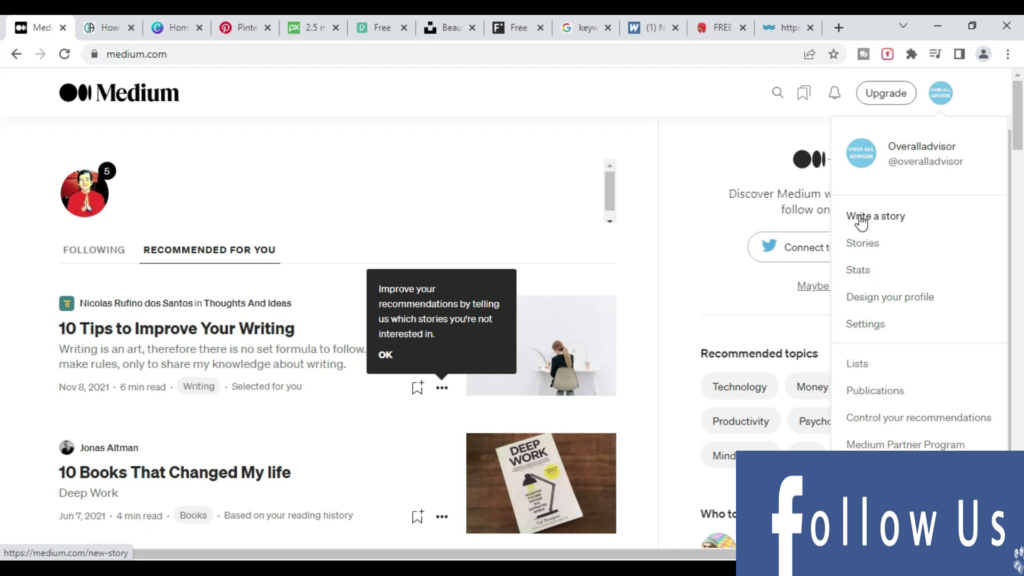
Step 3- Now just write your title and your blog, you can also share some video from other source like youtube and images, within seconds you have started blogging career.
Step 4 – Once you published your blog on the next screen website will ask you to put some tags, you can put some tags with your own mind or you can your google.com search engine, Wordtracker, thehoth.com, and App.wordstream.com , once you place all the content then click on publish button and now your blog will be publish.
Step 5 – Create an Account in Pinterest.com or sinin with pinterest.com then create pin upload the picture of your blog and place your blog url like this https://overalladvisor.com/how-to-start-blogging-without-any-investment-and-technical-knowledge/283/ and write somthing into description and the publish it.
Step 6 – For create a pinteres pin you can use canva.com website. you have to type pinterest pin intro canva search bar then it will show the size select that size and then you can make the pin. Once you published your pin it might generate some traffice for your blog.
Step 7 – Remember always use royalty free images for royalty free images you can use Pixabay, Pexels, Unsplash and freeimages.com . Before download images check attribution required information.
Now you might be thinking that you you can start your own blogging with your domain and website so here is the video you can watch.
if you want to learn more about it please checkout this link – https://overalladvisor.com/how-to-start-content-writing-for-beginners/296/
